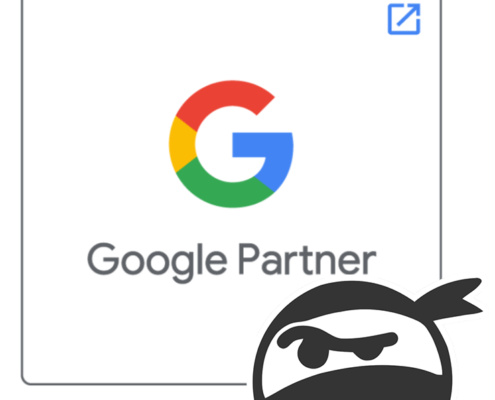Seriously- Stop Searching For Your Own Google Ads
You’ve decided to invest in pay-per-click (PPC) advertising for your business, that’s great! With traditional forms of marketing no longer producing a reasonable ROI, advertising on Google is a powerful and extremely cost-effective way to drive more traffic and capture quality leads for your business.
A Few Quick Stats:
-
- 87% of of shoppers/buyers do their research online before investing in a product/service
- PPC was ranked as one of the top three best channels for high-volume leads (on-page website conversions & email marketing were the other two)
- 78% of marketers said they rely on Google Ads and social media advertising (specifically Facebook Ads) as the primary means of promoting their messaging online
Once you’ve invested in PPC, you’ll need to oversee your campaign closely to make sure your ad rank is optimized. Whether you decide to monitor your own campaign, or you have an agency account manager who handles it for you, your ads need to be optimized regularly or you’ll end up spending a lot more money than necessary. Remember Google is running a business too. ![]()
Task Complete! Your ads are running, your account is being properly managed, you are the pinnacle of productivity. Now, if you could just find a way to see those PPC ads in action…you know, make sure they’re actually running and you’re getting what you paid for. A quick Google search couldn’t hurt, right? WRONG!
This is one of the biggest mistakes we see with PPC campaigns. DO NOT SEARCH FOR YOUR OWN ADS. And if you DO happen to see your own ad please, for the love of Batman, click on it!
Here are 4 reasons why you should not search for your own ad:
- Inflated keyword impressions
- Decreased quality score
- Decreased click-through rate
- Decreased ad relevance
- Increased cost per click
Alright, here’s the thing, all ad platforms rely on an algorithm. If you search for your own ad, the algorithm gets confused (aka. learns incorrectly).
Here’s a breakdown of what happens:
1) You searched for a keyword that is relevant to your customer, not yourself. You are not the targeted audience and have now inflated your keyword impressions.
2) Your Quality Score will decrease because you were served the ad but did not take action. This is essentially “teaching” the algorithm that your search is not relevant to the keyword.
3) Your click-through-rate will decrease (if you don’t click on your ad) and again, will teach the algorithm that your search is not relevant to the keyword.
4) Ultimately, because you did not click on an ad that you searched for (the search engine doesn’t know that you are the creator of the ad), the algorithm is learning that you do not like the ad and don’t care to see it, thus decreases your ad relevance to all audiences.
5) Your cost per click (CPC) to run the same ad in the future will go up because the keyword you searched now costs more due to #’s 1-4.
So how can you see your own ads? Well, we like to use the Google Ads’ Ad Preview and Diagnosis Tool. It shows you a preview of a Google search result page for a specific term and helps you see which ads and extensions are appearing for your keyword(s). It also helps you identify why your ad or extension may/may not be currently showing.
We know you have good intentions and are excited about your new PPC campaign but as you can see, searching for your own ads will do you more harm than good. Instead, use an ad preview tool to check if your ad is being displayed correctly.
TL;DR Don’t intentionally search for your own PPC ads; and if you do happen to be served your own ad, you had better click on it.